Samsung DVE41A3000 User Manual
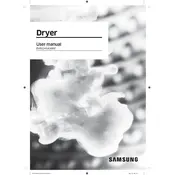
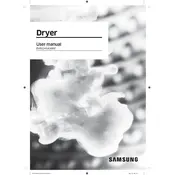
Ensure the dryer is placed on a level surface. Connect the vent duct to the back of the dryer, ensuring it's securely fastened to prevent lint buildup. Plug the power cord into a grounded outlet. Perform a test run to confirm the installation is successful.
First, check if the dryer is properly plugged in and the circuit breaker hasn’t tripped. Clean the lint filter and ensure the exhaust vent is not blocked. If the issue persists, the heating element or thermostat might need to be checked by a professional.
Open the dryer door and remove the lint filter by pulling it upward. Use your fingers or a brush to remove lint from the filter. Rinse the filter under warm water if necessary, allow it to dry completely, and then reinstall it.
Ensure the dryer is level and on a stable surface. Check for any loose objects or coins in the drum. Inspect the drum seals and support rollers for wear and tear and replace them if needed.
To reset the dryer, unplug it from the electrical outlet for about 5 minutes. Plug it back in and restart the dryer. This can help resolve minor software issues.
Regularly clean the lint filter and inspect the exhaust vent for obstructions. Check the drum for any foreign objects and wipe down the exterior with a damp cloth. Schedule annual professional maintenance to ensure optimal performance.
Check if the lint filter and exhaust vent are clean. Ensure that the load size is appropriate and not too large. If the problem persists, the moisture sensor or heating element may need servicing.
Ensure the door is fully closed and the power cord is plugged in. Check the circuit breaker. If the dryer still does not start, a faulty door switch or thermal fuse may need to be inspected by a technician.
For delicate fabrics, use the "Delicates" setting. For heavier items like towels, use "Heavy Duty." Always refer to fabric care labels and adjust settings accordingly to avoid damage.
Unplug the dryer and open the door. Locate the drum light cover and remove it by twisting counterclockwise. Replace the bulb with a new one of the same type and wattage, then reattach the cover.