Samsung DVD-P190 User Manual
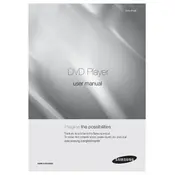
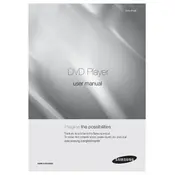
To connect your Samsung DVD-P190 to a TV, use the included RCA cables. Connect the red, white, and yellow plugs to the corresponding colored ports on both the DVD player and the TV. Ensure the TV is set to the correct input source to view DVD content.
Ensure that the audio cables are properly connected to both the DVD player and the TV. Check that the TV is set to the correct audio input and that the DVD is not muted. Verify the DVD player's audio settings to ensure they are compatible with your TV.
If the DVD tray won't open, first unplug the DVD player and plug it back in after a few minutes. Try pressing the eject button on both the remote and the DVD player. If the issue persists, consult the user manual or contact customer support as the mechanism may be jammed.
To improve picture quality, ensure that the DVD disc is clean and free of scratches. Use high-quality cables and ensure secure connections. Adjust the player's video output settings and the TV's picture settings for optimal performance.
Yes, the Samsung DVD-P190 supports playback of MP3 files. You can play them by burning the files onto a CD-R or CD-RW disc and inserting it into the DVD player. Access the files through the player's menu.
To reset your Samsung DVD-P190 to factory settings, press the Menu button on the remote, navigate to the Settings menu, and select 'Reset'. Confirm the reset when prompted. This will restore default settings.
Ensure the disc is inserted correctly and is not upside down. Clean the disc and check for scratches. If the problem persists, try a different disc to determine if the issue is with the player or the disc itself.
DVD skipping or freezing can be caused by a dirty or scratched disc. Clean the disc gently with a soft cloth. Ensure the player is on a stable surface to prevent vibration and check for firmware updates that may resolve playback issues.
To update the firmware, visit the Samsung support website and download the latest firmware for the DVD-P190. Follow the instructions provided to install the update, usually involving burning the firmware to a disc and loading it into the player.
The Samsung DVD-P190 is typically configured to play DVDs from a specific region. To play DVDs from other regions, you may need to unlock the player or purchase a region-free player. Consult the user manual for your specific player's region settings.