Samsung DV56H9000E User Manual
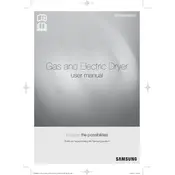
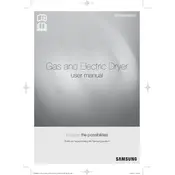
To clean the lint filter, open the dryer door and pull out the filter. Remove any lint by hand or with a soft brush. Rinse the filter under warm water, let it dry completely, and then reinstall it.
If the dryer is not starting, check that the door is fully closed and the power cord is plugged in. Ensure the circuit breaker is not tripped. If the issue persists, try resetting the dryer by unplugging it for a few minutes.
To reduce drying time, make sure the load is not too large, clean the lint filter, and use the highest appropriate heat setting. Also, ensure the venting system is clear of obstructions.
Unusual noises can be caused by items in the drum, loose objects, or worn drum rollers. Check the drum for foreign objects and ensure the dryer is on a level surface. If noise persists, inspect and replace any worn parts.
Regular maintenance includes cleaning the lint filter after each load, inspecting and cleaning the exhaust vent annually, and checking for any unusual noises or vibrations that may indicate worn parts.
To reset error codes, press the 'Power' button to turn off the dryer, then unplug it for a few minutes. Plug it back in and turn it on to see if the error code has cleared.
If the dryer isn't heating, check if the circuit breaker is tripped or if a fuse is blown. Ensure the dryer is set to a heat cycle. If the problem persists, it might be a faulty heating element or thermostat, which would require professional repair.
To use the steam cycle, ensure the water reservoir is filled with clean water. Select the steam cycle option on the control panel and start the dryer. Follow the user manual for further instructions.
The delicate cycle is suitable for lightweight fabrics such as silk, synthetic blends, and fine cotton. Always check the garment care label for compatibility with the delicate cycle.
To prevent wrinkling, promptly remove clothes from the dryer when the cycle ends, use the wrinkle prevent option, and avoid overloading the dryer.