Samsung DV52J8060G User Manual
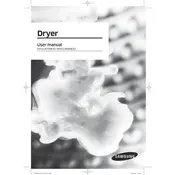
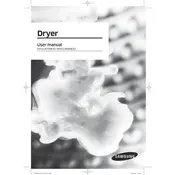
To clean the lint filter, open the dryer door and pull the filter upwards to remove it. Clear any lint by hand or with a brush, then reinsert the filter into the slot. It's recommended to clean the filter after every load to maintain efficiency.
If your dryer is not heating, first check if the gas supply is turned on. Ensure that the dryer is properly plugged in. If the issue persists, inspect the thermal fuse, thermostat, and heating element for any faults. It might be necessary to consult a professional technician if these components need replacement.
Ensure that the dryer is level and that all four legs are in firm contact with the floor. Check for any loose items or debris in the drum. Tighten any loose screws and clean the drum thoroughly. Noise can also be reduced by ensuring clothes are evenly distributed during drying cycles.
Use a rigid or semi-rigid metal duct for venting. Avoid using plastic or foil ducts as they can pose a fire hazard. Ensure the duct is as short and straight as possible, and clean it regularly to prevent lint buildup.
Basic maintenance such as cleaning the lint filter should be done after every load. The vent system should be checked and cleaned at least once a year to ensure proper airflow and prevent fire hazards. Regularly inspect the drum and seals for wear and tear.
This could be due to a clogged lint filter or vent, which restricts airflow. Ensure both are clean. Overloading the dryer or using inappropriate drying settings can also extend drying times.
Refer to the user manual to identify the specific error code. Most errors can be resolved by resetting the dryer or checking for obstructions. If the error persists, contact Samsung support for assistance.
Yes, you can stack the dryer on a compatible Samsung washer using a stacking kit. Ensure the kit is installed according to the manufacturer's instructions to prevent accidents.
To replace the drum light, unplug the dryer and open the door. Locate the light cover inside the drum, unscrew it, and replace the bulb with a new one. Reattach the cover and plug the dryer back in.
Immediately stop using the dryer and unplug it. Check for any lint buildup around the drum and in the vent system, as this can cause overheating. If the smell persists, contact a professional technician to inspect the internal components.