Samsung DV50K8600G User Manual
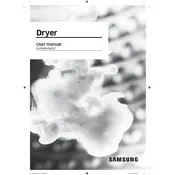
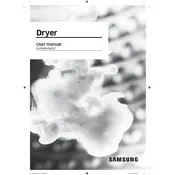
To clean the lint filter, open the dryer door and pull the filter upward to remove it. Remove lint by hand or with a soft brush. Ensure the lint filter is completely dry before reinserting it.
First, ensure the dryer is properly plugged in and the circuit breaker is not tripped. Check if the selected drying cycle requires heat. Clean the lint filter and check the exhaust vent for blockages. If the issue persists, contact a technician.
Make sure the dryer is level by adjusting the leveling feet. Ensure the dryer is not overloaded and that clothes are distributed evenly in the drum. Check for any loose objects in the drum or filter area.
Check if the lint filter and exhaust vent are clean and free of obstructions. Verify that the dryer is not overloaded and that the selected cycle matches the fabric type. Consider using a higher heat setting if appropriate.
Unplug the dryer and remove the screws on the back panel. Locate the drum light cover inside the drum, unscrew it, and replace the bulb with a new one. Reassemble the dryer and plug it back in.
Regularly clean the lint filter and exhaust vent to prevent clogs. Inspect the drum seal for wear and clean the moisture sensor bars with a damp cloth. Check the dryer drum for any foreign objects or damage.
Ensure the door is fully closed and that the dryer is plugged in. Check the circuit breaker and the control panel settings. Perform a reset by unplugging the dryer for a few minutes, then plug it back in.
Yes, dryer sheets can be used. However, avoid overuse as they can leave residues on the lint filter and moisture sensors, which could impact dryer performance. Clean these areas regularly if using dryer sheets.
Check if the Child Lock feature is activated and disable it if necessary. Ensure the dryer is plugged in and the circuit breaker is not tripped. If the issue persists, perform a reset by unplugging the dryer for a few minutes.
Use the Wrinkle Prevent option, which tumbles clothes intermittently after the drying cycle ends. Remove clothes promptly when the cycle is complete and avoid overloading the dryer.