Samsung DV45K6200 User Manual
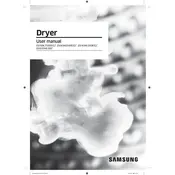
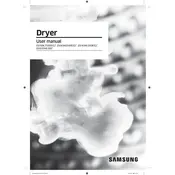
To clean the lint filter, open the dryer door and pull out the lint filter from the bottom of the drum opening. Remove any lint by hand or with a vacuum cleaner, then rinse the filter under warm water if needed. Ensure it's completely dry before reinserting it into the dryer.
If the dryer is not heating, check if the circuit breaker is tripped or if the power cord is properly connected. Also, verify if the selected drying cycle requires heat. If the issue persists, the heating element may need inspection or replacement.
To optimize drying performance, don't overload the dryer, clean the lint filter after each use, and ensure that the exhaust vent is clear of obstructions. Also, choose the appropriate drying cycle for the type of load.
Unusual noises can be caused by items in the drum, an unbalanced load, or loose parts. Check for foreign objects in the drum and ensure the dryer is level. If noises persist, inspect the drum rollers, idler pulley, and belt for wear and tear.
Regular maintenance tasks include cleaning the lint filter, inspecting the exhaust vent for blockages, checking the drum for foreign objects, and wiping the moisture sensors with a damp cloth to remove any residue.
To reset the dryer, unplug it from the electrical outlet or turn off the circuit breaker for about 5 minutes. After this period, plug it back in or turn the circuit breaker on, and start a new cycle to check if the issue is resolved.
Yes, the Samsung DV45K6200 Dryer can be stacked on a compatible Samsung washer using a stacking kit. Ensure that both appliances are properly secured and level to prevent vibrations and movement during operation.
If drying takes too long, check for a clogged lint filter or exhaust vent and ensure the dryer is not overloaded. Verify the selected cycle is appropriate for the load type. Also, inspect the moisture sensors for any residue that may affect their function.
To prevent wrinkles, remove clothes promptly after the cycle ends. Use the Wrinkle Prevent option, which intermittently tumbles the clothes for up to 180 minutes after the cycle ends. Use the correct drying cycle for the fabric type.
The filter check indicator is a reminder to clean the lint filter. It lights up after every load as a prompt to ensure optimal drying performance and safety. Clean the filter and reset the indicator by starting a new cycle.