Samsung DV40J3000 User Manual
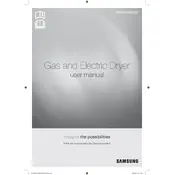
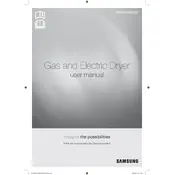
To reset your Samsung DV40J3000 dryer, unplug the dryer from the power outlet, wait for about 1-2 minutes, and then plug it back in. This should reset the control board and clear any temporary errors.
If your dryer is not heating, check the thermal fuse, heating element, and thermostat for continuity using a multimeter. Ensure the dryer is on a proper power supply and verify that the air vent is not clogged.
The filter check light indicates that either the lint filter needs cleaning or the duct system is obstructed. Clean the lint filter after every load and ensure the vent and ducts are clear.
To clean the moisture sensor, use a soft cloth dampened with a small amount of vinegar or mild detergent. Gently wipe the sensor bars located inside the drum, typically near the lint filter housing.
Loud noises may result from worn drum rollers, a damaged belt, or debris caught in the blower wheel. Inspect these components and replace any that are worn or broken.
It's recommended to clean the vent system at least once a year to prevent lint build-up, which can cause inefficiency and fire hazards.
Ensure the lint filter and vent system are clean. Long drying times can occur if these are clogged. Also, check the washer spin speed; clothes should be as dry as possible before entering the dryer.
To reduce wrinkles, promptly remove clothes from the dryer at the end of the cycle. Use the Wrinkle Prevent option, which will periodically tumble clothes after the cycle ends.
Regular maintenance includes cleaning the lint filter after each use, checking and cleaning the vent system annually, and inspecting the drum and belt for wear.
Yes, dryer sheets can be used with your Samsung DV40J3000 dryer. They help reduce static and add fragrance to your laundry. However, use them sparingly to avoid residue build-up on the lint filter and moisture sensor.