Samsung DV409A User Manual
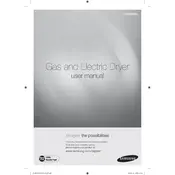
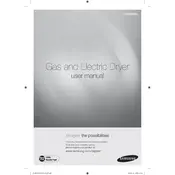
To clean the lint filter, open the dryer door and pull out the lint filter located at the bottom of the door opening. Remove any lint by hand or with a soft brush, then rinse the filter under warm water if needed. Ensure it is completely dry before reinserting it into the dryer.
If the dryer is not starting, first check if it is plugged in properly and if the circuit breaker is not tripped. Ensure the door is completely closed, and try resetting the dryer by unplugging it for a few minutes and plugging it back in.
If the dryer is not heating, check if the thermal fuse, heating element, or thermostat are faulty. Inspect the venting to ensure it is not blocked. If the problem persists, it might require professional servicing.
To prevent wrinkles, promptly remove clothes from the dryer after the cycle ends. Use the appropriate cycle settings for the fabric type, and avoid overloading the dryer to allow clothes to tumble freely.
Regular maintenance includes cleaning the lint filter after every load, checking and cleaning the exhaust vent periodically, and ensuring the dryer is level to prevent excessive vibration.
Refer to the user manual for specific error code meanings. Common solutions include resetting the dryer, checking connections, and ensuring the vent is not blocked. For persistent issues, contact Samsung support.
Yes, you can use dryer sheets in the Samsung DV409A dryer. Place a sheet on top of the load before starting the cycle to help reduce static and add fragrance to clothes.
Use the 'Delicates' cycle for delicate fabrics. This cycle uses lower temperatures to gently dry sensitive garments, reducing the risk of damage.
Ensure the dryer is level and check for loose items in the drum. Inspect the drum rollers, idler pulley, and drive belt for wear and replace them if necessary.
Check the lint filter and exhaust vent for blockages. Ensure the dryer is not overloaded and use the correct cycle settings based on the fabric type and load size.