Samsung DV338AGW User Manual
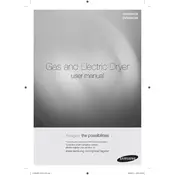
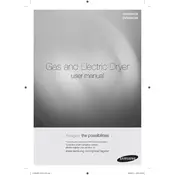
To clean the lint filter, open the dryer door and pull out the lint filter from the bottom. Remove any lint by hand, then rinse the filter under warm water and let it dry completely before reinserting it.
Ensure the dryer is plugged in and the circuit breaker is not tripped. Check if the door is properly closed. If the problem persists, it might be due to a faulty door switch or thermal fuse, which may need professional inspection.
Regularly clean the lint filter and exhaust vent to ensure proper airflow. Avoid overloading the dryer and allow adequate spacing for ventilation. If overheating continues, consult a technician to check internal components.
Check for any loose items in the drum or pockets of clothing. Inspect the dryer drum for any signs of foreign objects. If noises persist, it could indicate a problem with the drum rollers, idler pulley, or motor, requiring professional service.
To reset the dryer, disconnect it from the power source for about 5 minutes and then plug it back in. This can help resolve minor electronic glitches.
Check if the lint filter and exhaust vent are clean to ensure proper airflow. Ensure the load is not too large or heavy. If the issue persists, the heating element or thermostats may need to be checked by a technician.
Regularly clean the lint filter and exhaust ducts. Check for any lint buildup inside the cabinet and around the motor. Inspect the drum belt and rollers for wear and tear. Have the dryer professionally serviced annually.
Yes, you can use dryer sheets, but avoid overuse as they can create a film on the lint filter, reducing efficiency. Clean the lint filter regularly if you use dryer sheets.
Locate the moisture sensor bars inside the dryer drum, usually near the lint filter. Clean them with a soft cloth and mild soap. If the dryer still doesn't dry properly, the sensor may need professional testing or replacement.
Refer to the user manual to identify the error code. Common solutions include checking the door seal, clearing lint buildup, or resetting the dryer. If the problem persists, contact Samsung customer support or a qualified technician.