Samsung DV203A User Manual
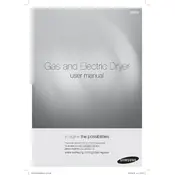
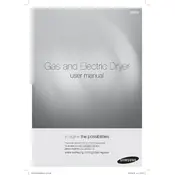
To reset your Samsung DV203A dryer, unplug the dryer from the power outlet and wait for about 5 minutes. Then, plug it back in. This can help clear any minor electronic glitches.
First, ensure that the dryer is properly plugged in and that the circuit breaker is not tripped. Check the lint filter and exhaust vent for blockages. If the issue persists, a faulty heating element or thermostat might be the cause, requiring professional service.
Remove the lint filter from the dryer, typically located at the front of the drum. Use your fingers to roll off any lint. Rinse the filter under warm water if needed, and ensure it is completely dry before reinserting it into the dryer.
A squealing noise can be caused by a worn drum belt or idler pulley. Inspect these components for wear and replace them if necessary. Lubricating the drum rollers might also help reduce noise.
Regularly clean the lint filter before each load, inspect and clean the exhaust vent periodically, and check the drum belt and rollers for wear every few months.
Ensure that the lint filter is clean, avoid overloading the dryer, and make sure the exhaust vent is not blocked. Also, consider using the appropriate drying cycle for the type of fabric.
Check if the dryer is plugged in and that the circuit breaker is not tripped. Ensure the door is fully closed, as the dryer will not start if the door is ajar. If these checks do not resolve the issue, the start switch or timer might be faulty and need replacement.
First, unplug the dryer. Remove the top panel and the front panel to access the drum. Slide the old belt off and place the new belt around the drum. Ensure the belt is aligned properly on the motor pulley and idler pulley, then reassemble the panels.
Check if the lint filter and exhaust vent are clean and free of blockages. Ensure that the dryer is not overloaded and that the selected drying cycle matches the fabric type. A faulty thermostat or heating element could also be the cause.
Yes, you can use dryer sheets in your Samsung DV203A dryer. However, avoid using too many as they can leave residue on the lint filter and reduce drying efficiency.