Samsung DB3710DB User Manual
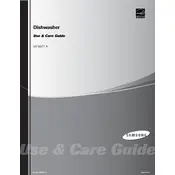
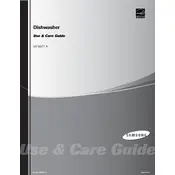
To properly load dishes, make sure that larger items do not block the spray arms. Place pots and pans on the bottom rack, plates and bowls facing inward, and glasses and smaller items on the top rack. Ensure items are secure and can be reached by the water jets.
Check the drain hose for kinks or clogs. Clean the filter and make sure the sink's drain is not blocked. If the problem persists, consider contacting Samsung support for further assistance.
It's recommended to clean the filter every month to ensure optimal performance. Remove the filter, rinse it under running water, and use a soft brush to remove any debris.
Run an empty cycle with a cup of white vinegar placed on the top rack. Additionally, regularly clean the filter and check for any trapped food particles.
To reset the dishwasher, unplug it from the power source, wait for about 1-2 minutes, then plug it back in. This can help resolve minor technical issues.
Ensure that the dishwasher is properly leveled. Check for any loose items or utensils that might be hitting the spray arms. Also, inspect the pump and motor for any obstructions.
Use a rinse aid to enhance drying. Ensure that the dishwasher is not overloaded, as this can hinder proper air circulation. Select a higher heat setting if available.
Refer to the user manual for the specific error code meaning. Most codes indicate issues such as water supply problems or door latch issues. Follow the troubleshooting steps provided in the manual.
First, ensure the dishwasher is unplugged. Open the door and remove the screws securing the inner door panel. Disconnect the wiring from the dispenser and remove it. Install the new dispenser by reversing these steps.
No, regular dish soap can create excessive suds that may damage the dishwasher. Always use detergent specifically designed for dishwashers.