Samsung DA-E550 User Manual
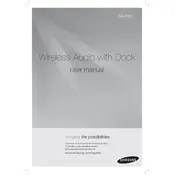
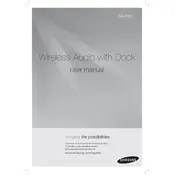
To connect your Samsung DA-E550 speaker to a Bluetooth device, press the 'Source' button until 'BT' appears on the display. Then, activate Bluetooth on your device and select 'Samsung DA-E550' from the list of available devices.
Ensure that the speaker is in Bluetooth mode and within range of your device. Restart both the speaker and the device, and try pairing again. If the problem persists, check for interference from other wireless devices.
To reset your Samsung DA-E550, disconnect the power cord, wait for about 30 seconds, and then reconnect it. This will reset the speaker to its default settings.
Check if the volume is turned up and the speaker is not muted. Ensure that the correct source is selected and that the audio cables are connected properly if using a wired connection.
Yes, the DA-E550 supports Bluetooth connectivity and can be paired with any Bluetooth-enabled device, regardless of the brand.
The DA-E550 does not support firmware updates via downloadable files. Ensure your device is functioning correctly and contact Samsung support for assistance if necessary.
Use a soft, dry cloth to gently wipe the exterior of the speaker. Avoid using any harsh chemicals or liquids. For stubborn stains, slightly dampen the cloth with water.
Connect your DA-E550 to a TV using an auxiliary cable. Insert one end into the 'AUX IN' port on the speaker and the other into the headphone or audio output jack on the TV.
Ensure the device is properly connected to the docking port or USB port. Check that the speaker is powered on and the power adapter is connected to a working outlet.
Check the audio source for any distortion by testing with another device. Ensure the speaker is not at maximum volume, which can cause distortion. Additionally, check the connection cables for any damage.