Samsung CoolSelect Pantry RF28R620 User Manual
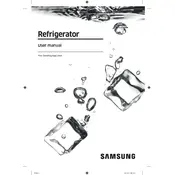
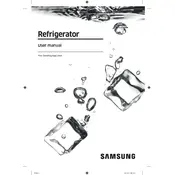
To adjust the temperature of the CoolSelect Pantry, open the refrigerator door and locate the control panel. Press the "CoolSelect Pantry" button to cycle through the available temperature settings: Deli, Fresh, and Chilled. Choose the setting that best suits your storage needs.
If your refrigerator is not cooling properly, check if the doors are closing completely and the seals are clean. Ensure that the temperature settings are correct and not set too high. Also, examine if the vents inside the fridge are not blocked by food items. If the issue persists, consider performing a manual defrost or contacting Samsung support for assistance.
To clean the water filter, first turn off the water supply. Locate the filter at the bottom right corner of the refrigerator compartment. Twist the filter counterclockwise to remove it. Rinse the filter under running water to remove any debris. Reinstall the filter by twisting it clockwise until it locks in place. Turn the water supply back on.
To reset the ice maker, locate the ice maker reset button. It's usually found on the side or bottom of the ice maker. Press and hold the button for about 3 seconds until you hear a chime indicating that the reset process has started. Wait 24 hours for normal ice production to resume.
If your refrigerator is making a loud noise, check if it is level and stable on the floor. Ensure that the refrigerator is not touching the wall or cabinets. Inspect the fan and compressor at the back of the unit for any obstructions or debris. If the noise persists, contact Samsung support.
It is recommended to replace the water filter every six months to ensure optimal water quality and flow. If you notice a decrease in water pressure or a change in taste, consider replacing the filter sooner.
Yes, you can store meat in the CoolSelect Pantry. Use the "Chilled" setting for optimal storage of meats and other perishables. This setting maintains a lower temperature to help preserve the freshness of your meat products.
If the water dispenser is not working, ensure that the water supply line is connected and turned on. Check for any kinks in the line that might be restricting water flow. Replace the water filter if it is clogged. If the problem persists, consult the user manual or contact Samsung support.
To activate the child lock, press and hold the "Child Lock" button on the control panel for about 3 seconds. A lock icon will appear on the display, indicating that the child lock is activated. This feature prevents accidental changes to the settings.
The Samsung RF28R620 Refrigerator has an automatic defrost feature, so manual defrosting is not typically required. However, if you need to manually defrost, turn off the refrigerator and leave the doors open to allow the ice to melt naturally. Place towels around the base to catch any water. Once defrosted, clean the interior before turning it back on.