Samsung BRF425200 User Manual
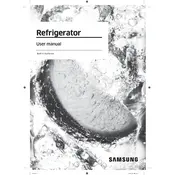
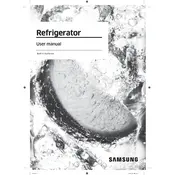
To adjust the temperature settings, press the 'Freezer' or 'Fridge' button on the control panel to cycle through the available temperature options. Release the button when the desired temperature is displayed.
Ensure that the refrigerator is plugged in and the power is on. Check if the temperature settings are correctly set. Also, make sure the air vents inside the fridge are not blocked by food items.
Locate the water filter compartment, typically at the bottom or inside the fridge. Turn the old filter counterclockwise to remove it. Insert the new filter and turn it clockwise until it locks into place.
It is recommended to clean the condenser coils every 6 months, replace the water filter every 6 months, and regularly clean the interior and exterior surfaces.
Ensure the ice maker is turned on and the ice compartment is properly closed. Check for any ice jams or blockages. Reset the ice maker by pressing the reset button, if available.
Check the water line connections and ensure they are tight. Inspect the water filter for proper installation. Make sure the drain pan is not overflowing.
Unplug the refrigerator and locate the condenser coils, usually at the back or bottom. Use a vacuum cleaner or a coil brush to gently remove dust and debris.
Check if the door seals are clean and not damaged. Ensure that the refrigerator is level by adjusting the front leveling legs. Reorganize items to ensure they are not blocking the door.
To reset the control panel, locate the reset button or unplug the refrigerator for a few minutes and then plug it back in. This can help resolve minor glitches.
Ensure the freezer door is properly sealed and not opened frequently. Avoid placing hot items directly in the freezer. Regularly defrost the freezer if it's a manual defrost model.