Samsung Blu-ray HT-C6930W Series User Manual
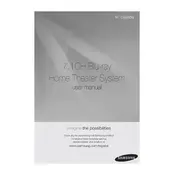
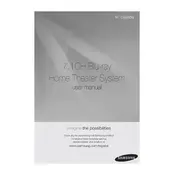
To connect your Samsung Blu-ray HT-C6930W to your TV, use an HDMI cable. Connect one end of the HDMI cable to the HDMI OUT port on the back of the Blu-ray player and the other end to the HDMI IN port on your TV. Ensure both devices are powered on, then select the correct HDMI input on your TV.
If there is no sound, check that the system is correctly connected to the TV and that the correct input source is selected. Ensure the speaker wires are securely connected and the volume is turned up. Also, verify that the system is not muted.
To update the firmware, connect the system to the internet via Ethernet or Wi-Fi. Go to the main menu, select 'Settings', then 'Support', and choose 'Software Update'. Follow the on-screen instructions to complete the update.
If a disc does not play, ensure it is clean and free from scratches. Check that the disc format is compatible with the player. You can also try resetting the player by unplugging it for a few minutes and then plugging it back in.
To perform a factory reset, press the 'Menu' button on the remote, navigate to 'Settings', select 'Reset', and enter the security code, which is typically 0000. Confirm the reset and wait for the system to restart.
Yes, you can connect your smartphone via Bluetooth. Activate Bluetooth on your phone, set the HT-C6930W to Bluetooth mode, and search for devices. Select the HT-C6930W from the list to pair the devices.
To clean the speakers, use a soft, dry cloth to gently wipe the exterior. Avoid using any liquids or sprays directly on the speakers. For dust in the grills, use a vacuum cleaner with a brush attachment.
To set up the wireless rear speakers, ensure the wireless module is connected to the rear speakers. Press the 'ID SET' button at the rear of the module, then press and hold the 'Surround' button on the remote until the display reads 'Surround On'.
If the Blu-ray player is not connecting to the internet, check the network settings and ensure the connection type (wired or wireless) is properly configured. Restart your router and the player, and verify that the network password is correct.
To enhance sound quality, position the speakers correctly according to the room layout. Use the equalizer settings to adjust bass, treble, and balance. Make sure all speaker connections are secure and consider acoustic treatments for the room.