Samsung Blu-ray HT-C6730W Series User Manual
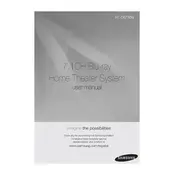
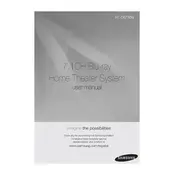
To connect your Samsung Blu-ray HT-C6730W to your TV, use an HDMI cable. Connect one end of the HDMI cable to the HDMI OUT port on the Blu-ray player and the other end to an available HDMI input on your TV. Ensure the TV is set to the correct HDMI input to view the Blu-ray content.
If there is no sound from the rear wireless speakers, check that the wireless receiver module is plugged in and powered on. Ensure the speakers are properly connected to the wireless module. Press the ID SET button on the back of the wireless module, then press and hold the MUTE button on the remote control for 5 seconds until the ID SET message appears on the display.
Yes, the Samsung HT-C6730W is capable of playing 3D Blu-ray discs. Ensure that you have a 3D-capable TV and 3D glasses to enjoy 3D content.
To perform a firmware update, connect the Blu-ray player to the internet via Ethernet or Wi-Fi. Go to the Home menu, select Settings, then Support, and choose Software Update. Follow the on-screen instructions to complete the update process.
Use a soft, dry cloth to clean the exterior surfaces of the home theater system. Avoid using any liquid cleaners or solvents. For the disc tray, gently wipe with a soft, slightly damp cloth, ensuring no moisture enters the device.
To reset the Samsung HT-C6730W to factory settings, press the MENU button on the remote. Navigate to Settings, then select Setup. Choose Reset and enter the password (default is 0000). Confirm the reset to restore factory settings.
If a disc is not playing, ensure it is clean and free of scratches. Confirm that the disc format is supported by the player. Try another disc to verify the issue. Make sure the firmware is up-to-date. If problems persist, check the user manual for additional troubleshooting steps.
To configure wireless network settings, press the MENU button on the remote. Navigate to Settings, then Network. Select Network Settings, choose Wireless, and follow the prompts to connect to your Wi-Fi network. Enter the Wi-Fi password when prompted.
The Samsung HT-C6730W supports various audio formats, including Dolby Digital, DTS, and PCM. For optimal audio quality, ensure the content being played is encoded in a compatible format.
To enhance sound quality, ensure that all speakers are properly connected and placed according to the user manual recommendations. Use the sound modes available on the remote to select the best option for your content. Additionally, consider calibrating the speaker settings via the audio setup menu.