Samsung Blu-ray HT-BD7200 Series User Manual
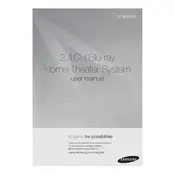
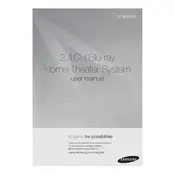
To connect your Samsung HT-BD7200 to your TV, use an HDMI cable. Connect one end to the HDMI OUT port on the home theater system and the other end to an HDMI IN port on your TV. Ensure your TV is set to the correct HDMI input.
First, check that the speaker cables are properly connected to the home theater system. Ensure the system is not on mute and the volume is turned up. Verify that the correct audio input source is selected.
To update the firmware, download the latest firmware from the Samsung website onto a USB drive. Insert the drive into the USB port of the HT-BD7200 and follow the on-screen instructions to complete the update process.
To perform a factory reset, press and hold the STOP button on the front panel of the system for more than 5 seconds. This will reset all settings to their factory defaults.
Yes, you can play media files from a USB device. Insert the USB device into the USB port on the front of the system, then select the USB option from the home menu to access your files.
Ensure the disc is clean and free of scratches. Verify that the disc is compatible with the HT-BD7200. If the problem persists, try playing a different disc to determine if the issue is with the player or the disc.
Ensure the home theater system is within range of the wireless router. Minimize interference by keeping the router away from other electronic devices. Consider upgrading your router or using a wired Ethernet connection for a more stable connection.
Check the HDMI cable connections and try a different HDMI cable if necessary. Ensure your TV supports the video format of the content. Update the firmware of the home theater system if an update is available.
Regularly dust the exterior with a soft, dry cloth. Clean the disc drive with a dry disc cleaning kit if necessary. Ensure all cables and connections remain secure and replace any damaged cables immediately.
The HT-BD7200 is designed to work with its own set of speakers. However, if you need to connect external speakers, ensure they are compatible and use the appropriate speaker connections on the back of the unit.