Samsung Bespoke WF53BB8900ADUS User Manual
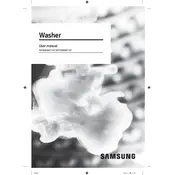
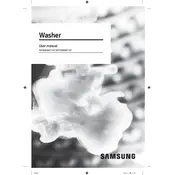
To properly load clothes, distribute items evenly around the drum without overloading. Avoid packing items tightly as this can affect washing performance. Ensure that larger items, like blankets, are balanced with smaller items.
First, ensure that the power cord is plugged in and the door is closed securely. Check the circuit breaker and reset if necessary. If the problem persists, consider contacting Samsung support.
Remove the detergent drawer by pulling it out completely. Wash it with warm water to remove any residue. Use a soft brush to clean hard-to-reach areas and ensure it is completely dry before reinserting.
Run a drum clean cycle once a month using the machine's built-in cleaning function. Avoid using harsh chemicals and ensure the drum is empty during the clean cycle.
Check if the drain hose is kinked or blocked. Ensure that the drain pump filter is clean by opening the filter cover and removing any debris. If the issue persists, contact a professional technician.
Ensure the machine is level by adjusting the feet. Avoid overloading and ensure clothes are evenly distributed. Check for any foreign objects in the drum that could cause imbalance.
Clean the filter every two months or more frequently if you notice drainage issues. Regular cleaning helps maintain optimal performance.
Run a drum clean cycle with a washing machine cleaner. Leave the door open after each wash to allow air circulation and prevent mold growth.
Ensure the load is balanced and not too large. Use the correct detergent amount and select the appropriate cycle for the fabric type.
Refer to the user manual for specific error code meanings and troubleshooting steps. If uncertain, contact Samsung customer support for assistance.