Samsung Bespoke RZ11T7474 User Manual
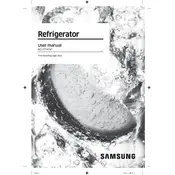
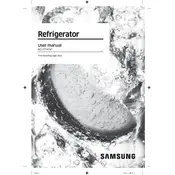
To adjust the temperature settings, press the 'Fridge' or 'Freezer' button on the control panel until you reach the desired temperature. The display will show the set temperature.
First, ensure the refrigerator is plugged in and the door is closed properly. Check the temperature settings and ensure vents inside the refrigerator are not blocked. If the issue persists, consider contacting Samsung support.
It is recommended to clean the refrigerator coils at least twice a year to ensure optimal performance and efficiency.
Yes, the door swing can be reversed. Refer to the user manual for detailed instructions or contact a professional for assistance.
The Samsung Bespoke RZ11T7474 is a frost-free model, so it does not require manual defrosting. However, if needed, you can unplug the refrigerator, remove all food, and allow it to defrost naturally.
Locate the water filter inside the refrigerator compartment. Turn the filter counterclockwise to remove it. Insert the new filter by turning it clockwise until it locks into place.
Unusual noises can be caused by the refrigerator not being level or items inside vibrating against each other. Ensure the refrigerator is on a flat surface and rearrange items inside. If the noise persists, consult the user manual or contact support.
Keep the refrigerator away from heat sources and ensure good ventilation around it. Regularly clean the coils and set the temperature to the recommended settings. Minimize door openings to maintain internal temperature.
Check if the water filter is installed correctly and not clogged. Ensure the defrost drain is not blocked. Inspect the door seals for any damage. If the issue continues, contact Samsung support for further assistance.
To reset the control panel, unplug the refrigerator from the power source for about 5 minutes and then plug it back in. This should reset the system.