Samsung Bespoke Jet VS20A95923B User Manual
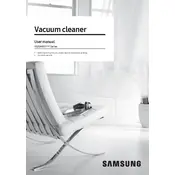
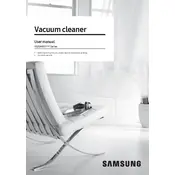
To assemble the Samsung Bespoke Jet Vacuum, first attach the telescopic pipe to the main body. Then, connect the desired cleaning tool or nozzle to the end of the pipe. Ensure all connections click into place securely.
If your vacuum loses suction, check for blockages in the brush, pipe, or filters. Clean the filters and ensure the dustbin is not full. Also, inspect the brush for tangled hair or debris.
To clean the filters, remove them from the vacuum and gently tap them to remove dust. Rinse them under lukewarm water and let them air dry completely before reinserting them into the vacuum.
Yes, the Samsung Bespoke Jet is suitable for hardwood floors. Use the soft brush attachment to clean without scratching the surface.
Ensure the battery is charged and properly installed. Check the power button for any obstructions or damage. If the problem persists, consult the user manual for further troubleshooting steps.
Store the vacuum in a cool, dry place. Use the provided docking station to keep it upright and ensure the battery is not completely discharged before storing.
Empty the dustbin after each use to maintain optimal performance. Regularly check and empty it more frequently if cleaning large or heavily soiled areas.
Yes, the vacuum includes a pet tool designed to effectively remove pet hair from upholstery and carpets.
To maintain battery life, avoid leaving it in a discharged state for extended periods. Charge the vacuum regularly and avoid overcharging by disconnecting it once fully charged.
Unusual noises may indicate a blockage or loose parts. Inspect the brush, pipe, and dustbin for obstructions. Tighten any loose components and ensure the brush is free from debris.