Samsung BD-D6500 Series User Manual
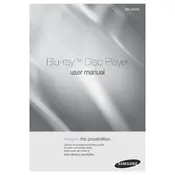
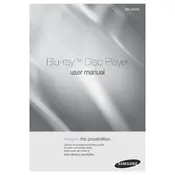
To connect your Samsung BD-D6500 Blu-ray Player to Wi-Fi, navigate to the Settings menu, select Network, and choose Wireless. Follow the on-screen instructions to select your Wi-Fi network and enter the password.
If your Samsung BD-D6500 won't play a disc, first check if the disc is clean and free of scratches. Ensure it is inserted correctly. Try resetting the player by unplugging it for a few minutes. If the issue persists, update the firmware.
To update the firmware on your Samsung BD-D6500, go to the Settings menu, select Support, and then choose Software Update. Follow the prompts to download and install the latest firmware version.
If your Samsung BD-D6500 is not connecting to the internet, check your network settings and ensure the Wi-Fi password is correct. Try restarting your router and the Blu-ray player. Also, check for any firmware updates that might resolve connectivity issues.
Yes, you can stream Netflix on the Samsung BD-D6500 Blu-ray Player. Ensure your device is connected to the internet, then access the Smart Hub, navigate to the Netflix app, and log in to your account.
To perform a factory reset on your Samsung BD-D6500, go to the Settings menu, select System, then choose Reset. Follow the on-screen instructions to complete the process. Note that this will erase all settings and data.
The Samsung BD-D6500 supports various formats including Blu-ray Disc, DVD, CD, and digital formats such as MP4, MKV, and AVCHD. Refer to the user manual for a complete list of supported formats.
To improve video quality on your Samsung BD-D6500, ensure you are using a high-speed HDMI cable. Access the Settings menu, select Display, and adjust the video output settings to match your TV's resolution.
If your Samsung BD-D6500 is freezing during playback, check for any disc damage or dirt. Ensure the player is well-ventilated and not overheating. Consider updating the firmware and resetting the device if the issue continues.
To connect external speakers, use the audio output ports on the Samsung BD-D6500. Connect the appropriate cables from the player to your speaker system, ensuring compatibility with your audio setup.