Samsung BD-C7500 Series User Manual
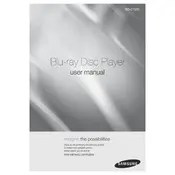
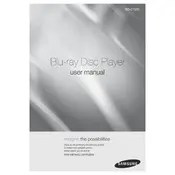
To connect your Samsung BD-C7500 Blu-ray Player to the internet, use an Ethernet cable to connect the player to your router. Alternatively, if your model supports Wi-Fi, navigate to Settings > Network > Network Setup and select Wireless to connect to your Wi-Fi network.
Ensure the disc is clean and not scratched. Check that the disc is compatible with the BD-C7500. Try updating the player's firmware by going to Settings > Support > Software Update. If the problem persists, perform a reset by unplugging the player for a few minutes.
To update the firmware, go to Settings > Support > Software Update. Choose Update Now and follow the on-screen instructions. Ensure the player is connected to the internet during the update process.
Check if the Wi-Fi signal is strong enough and ensure you are entering the correct Wi-Fi password. Restart your router and Blu-ray player. If issues persist, try connecting via Ethernet or check for firmware updates.
To perform a factory reset, navigate to Settings > Support > Self Diagnosis > Reset. Enter the security PIN (default is 0000) and confirm the reset. This will restore all settings to factory defaults.
Yes, the Samsung BD-C7500 supports 3D Blu-ray discs. Ensure you have a compatible 3D TV and 3D glasses to enjoy 3D content.
While playing the disc, press the Subtitle button on the remote control. Use the navigation buttons to select your preferred subtitle language and press Enter to enable subtitles.
Ensure the HDMI cable is securely connected and the TV is set to the correct input. Check the resolution settings by going to Settings > Display > Resolution, and adjust as needed.
Ensure the audio output settings match your sound system. Go to Settings > Audio > Audio Output and choose the correct output. Consider using an optical or HDMI cable for better sound quality.
Press the Stop button and try replaying the disc. If it continues to freeze, power off the player, unplug it for a few minutes, and restart. Check for firmware updates that may resolve playback issues.