Samsung AX350A9350G User Manual
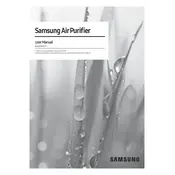
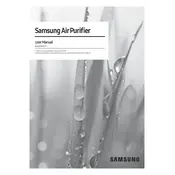
To set up your Samsung AX350A9350G Air Purifier, remove all packaging materials, place the device on a flat surface, and ensure it's at least 30 cm away from walls or other objects. Plug it into a power outlet and press the power button to turn it on.
If your air purifier does not turn on, check if it's properly plugged in and that the power outlet is functional. Ensure the power button is pressed firmly. If it still doesn't work, try resetting the device by unplugging it for a few minutes.
The pre-filter should be cleaned every two weeks to maintain optimal performance. Simply remove the filter, rinse it under running water, and let it dry completely before reinstalling.
Regular maintenance includes cleaning the pre-filter every two weeks and replacing the HEPA filter every 6-12 months, depending on usage. Keep the exterior clean by wiping it with a dry cloth.
You should replace the HEPA filter when the filter indicator light turns on, or if you notice a decrease in air quality or airflow. Typically, this occurs every 6-12 months, depending on usage and air quality.
Yes, it is safe to leave the Samsung AX350A9350G Air Purifier on all night. It is designed for continuous use and can help maintain air quality throughout the night.
If the air purifier emits an unusual odor, check if the filters need cleaning or replacement. Ensure there are no foreign objects inside the unit. If the issue persists, contact Samsung support for further assistance.
The Samsung AX350A9350G Air Purifier can be used in rooms with high humidity; however, it is not a dehumidifier. For best results, use a separate dehumidifier to manage humidity levels.
To reset the filter indicator, press and hold the filter reset button for 3-5 seconds until the light turns off. This will reset the filter monitoring system.
The light colors on the Samsung AX350A9350G indicate air quality: Blue for good, Green for moderate, Yellow for unhealthy, and Red for very unhealthy air quality.