Samsung ATIV Tab 5 XE500T1C-K02US User Manual
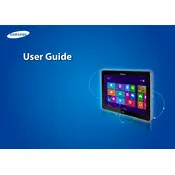
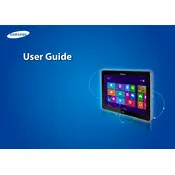
To perform a factory reset, go to Settings > Change PC Settings > Update and recovery > Recovery. Under 'Remove everything and reinstall Windows', click 'Get Started' and follow the on-screen instructions.
Ensure the battery is charged by connecting the tablet to its charger. If it still doesn't turn on, try a hard reset by holding the power button for 10-15 seconds. If the issue persists, it may require service.
Reduce screen brightness, disable unnecessary background apps, and enable battery saver mode. Regularly update the system and apps for improved efficiency.
The RAM on this model is soldered to the motherboard and cannot be upgraded.
Go to Settings > Network & Internet > Wi-Fi. Select your network from the list and enter the password if prompted.
Use a soft, lint-free cloth slightly dampened with water or a screen cleaning solution. Gently wipe the screen to remove fingerprints and dust. Avoid using paper towels or abrasive materials.
Go to Settings > Update & Security > Windows Update. Click 'Check for updates' and install any available updates.
First, restart the device. If the issue persists, check for any pending updates. If the problem continues, it may require professional repair.
Press and hold the Windows button and the Volume Down button simultaneously to capture a screenshot.
You can use a USB cable to connect the tablet to a computer, utilize cloud services like OneDrive, or use Bluetooth for wireless transfer.