Samsung ATIV One 7 DP700A7K WIN 8.1 User Manual
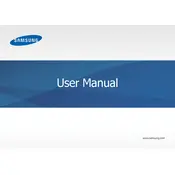
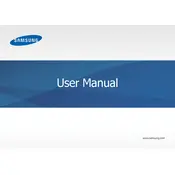
To perform a factory reset, go to Settings > Update & Recovery > Recovery. Under "Remove everything and reinstall Windows", click on "Get started" and follow the prompts to reset your device. Ensure all important data is backed up beforehand.
Try closing unnecessary programs, updating your operating system and drivers, and running a full system antivirus scan. If the problem persists, consider upgrading the RAM or performing a disk cleanup.
Click on the network icon in the system tray, select your wireless network from the list, and enter the network password if prompted. Ensure that your wireless adapter is enabled if you encounter issues.
Visit the Samsung Support website, search for your model, and download the latest drivers. Alternatively, use Windows Update or a driver update tool to streamline the process.
First, restart your computer. If the issue persists, update the touchscreen driver via Device Manager. As a last resort, perform a system restore to a point when the touchscreen was functioning properly.
Ensure proper ventilation to prevent overheating, keep the system clean from dust, update software regularly, and use a surge protector to prevent electrical damage.
Use a microfiber cloth slightly dampened with water or a screen cleaning solution. Avoid using paper towels, abrasive materials, or any cleaning solutions containing alcohol or ammonia.
Ensure the device is powered off and unplugged. Remove the back panel screws to access the RAM slots. Insert compatible RAM modules into the slots and reassemble the device. Consult the user manual for detailed instructions.
Check the connection ports for debris or damage. Verify that the external device is functioning properly. Update USB or peripheral drivers, and try connecting the device to another computer to rule out issues with the external device itself.
Use the built-in recovery partition by pressing F4 during boot, and follow the on-screen instructions to reinstall Windows. Alternatively, download the Windows 8.1 installation media from Microsoft's website and create a bootable USB drive.