Samsung ATIV One 7 DP700A3D WIN 8.1 User Manual
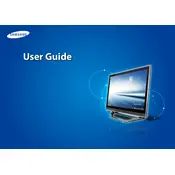
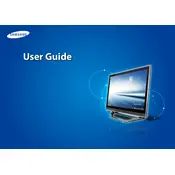
To perform a factory reset, go to 'Settings' > 'Change PC settings' > 'Update and recovery' > 'Recovery'. Under 'Remove everything and reinstall Windows', click 'Get started' and follow the instructions.
First, try rebooting the device. If the problem persists, ensure that the touchscreen drivers are up to date via the 'Device Manager'. If issues continue, consider performing a system restore.
Power off the desktop and unplug all cables. Remove the back cover, locate the RAM slots, and gently insert the new RAM modules. Ensure they click into place, then reassemble and restart the computer.
Visit the Samsung support website to download the latest BIOS update. Run the executable file and follow the on-screen instructions to complete the update. Ensure the device stays powered during the process.
Open the 'Charms' bar, select 'Settings', then 'Network'. Choose your wireless network from the list and click 'Connect'. Enter the network password if prompted.
Ensure the power cable is securely connected. Check for any visible damage to the cable or power outlet. If the device still won't turn on, try resetting the power by holding the power button for 10 seconds.
Turn off the device and unplug it. Use a microfiber cloth slightly dampened with water or a screen cleaning solution. Gently wipe the screen in circular motions to avoid streaks.
Check the volume settings and ensure the speakers are not muted. Update the audio drivers through the 'Device Manager'. Test with headphones to determine if it's a speaker issue.
Go to 'Settings' > 'Change PC settings' > 'Update and recovery' > 'Windows Update'. Click 'Check for updates' and follow the prompts to install any available updates.
Use Windows built-in 'File History' feature. Connect an external drive, go to 'Control Panel' > 'File History', and select 'Turn on'. Choose the files to back up and set the backup frequency.