Samsung ATIV One 5 DP515A2G WIN 8 User Manual
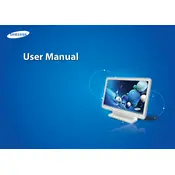
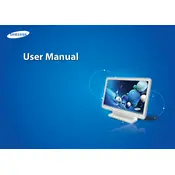
To perform a factory reset, go to Settings > Change PC settings > Update and recovery > Recovery. Under "Remove everything and reinstall Windows," click Get started and follow the instructions.
Check the power cable and ensure it's securely connected. Try using a different power outlet. If the issue persists, it may be a hardware problem, and you should contact Samsung support.
Visit the Samsung support website, enter your model number, and download the latest drivers. You can also use Windows Update to check for available driver updates.
Use a soft, lint-free microfiber cloth slightly dampened with water. Gently wipe the screen in a circular motion to avoid streaks. Do not use ammonia-based cleaners.
Click on the network icon in the taskbar, select your Wi-Fi network, and enter the password if prompted. Ensure your Wi-Fi adapter is enabled if you don't see any networks.
Try restarting your computer. If the issue persists, update the touchscreen driver via Device Manager or perform a system restore to a previous working state.
You can adjust the screen brightness by going to Settings > System > Display and using the brightness slider, or by using the function keys on your keyboard if available.
Yes, you can upgrade the RAM. Ensure the device is powered off and unplugged before removing the back panel. Refer to the user manual for compatible RAM specifications and installation instructions.
Go to Control Panel > User Accounts > Family Safety. Select the account you want to set up controls for and customize the restrictions as needed, such as web filtering and time limits.
Consider upgrading the RAM or hard drive to an SSD. Regularly clean up unnecessary files, disable startup programs, and ensure your system is free from malware.