Samsung ATIV Book 9 WIN 7 NP930X2K-K04US User Manual
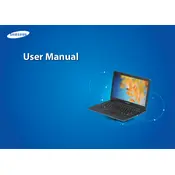
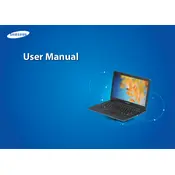
To connect to a Wi-Fi network, click on the network icon in the system tray, select your preferred network from the list, and enter the password if required.
Check if the touchpad is enabled by pressing the function key combination (usually Fn + F5 or Fn + F6). If it is enabled and still not working, try updating the touchpad driver from the Samsung support website.
Reduce screen brightness, close unnecessary applications, use battery saver mode, and disable Bluetooth and Wi-Fi when not in use to extend battery life.
To perform a factory reset, restart the laptop and press F4 during boot to enter the recovery mode. Follow the on-screen instructions to restore the laptop to factory settings.
Ensure the power adapter is connected properly, try removing and reinserting the battery, and press the power button for 10 seconds to reset the laptop. If it still does not turn on, seek professional technical support.
The RAM on the Samsung ATIV Book 9 is soldered to the motherboard and is not user-upgradable.
Regularly update your operating system and drivers, uninstall unused applications, and consider using an SSD if not already equipped to improve performance.
Ensure that the laptop's vents are not blocked, use it on a hard surface, and consider using a cooling pad. Regularly clean the vents to prevent dust accumulation.
Download the latest BIOS update from the Samsung support website and follow the instructions provided. Ensure the laptop is plugged in and do not interrupt the update process.
After a Windows update, some background processes may still be running, causing temporary slowdowns. Check for any pending updates, uninstall unnecessary software, and ensure there's enough free disk space.