Samsung ATIV Book 8 WIN 7 NP870Z5G User Manual
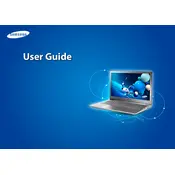
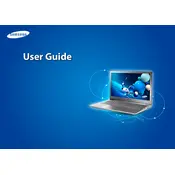
To connect to a Wi-Fi network, click the network icon in the system tray, select your desired network from the list, and enter the password if required.
Check the power adapter and cord for damage, ensure the outlet is working, and try a different power outlet. If the problem persists, consider resetting the battery by removing it and holding the power button for 30 seconds.
Visit the Samsung Support website, search for your model, and download the latest drivers. You can also use Device Manager to automatically search for driver updates.
Ensure there are no unnecessary programs running in the background, clear temporary files, and consider upgrading RAM or switching to an SSD for better performance.
Press F4 during boot to access the recovery menu and select 'Recover' to restore your system to factory settings. Ensure you have backed up important data before proceeding.
Ensure the touchpad is not disabled by pressing the function key (usually F5 or F6) with the touchpad icon. Check touchpad settings in the control panel and update the touchpad driver if necessary.
Connect the external monitor using an HDMI or VGA cable. Once connected, press the Windows key + P to select the display mode, such as extend or duplicate.
Turn off the laptop and disconnect the power. Use a can of compressed air to blow out dust from the vents. For deeper cleaning, consider opening the casing to access the fan directly.
To reset the BIOS password, you will need to remove the CMOS battery or use a jumper on the motherboard. This should be done carefully and preferably by a professional.
Yes, upgrading RAM is possible. Turn off the laptop, remove the battery, unscrew the back panel, and insert the new RAM module into the slot. Ensure compatibility with the existing RAM specifications.