Samsung ATIV Book 6 NP680Z5E User Manual
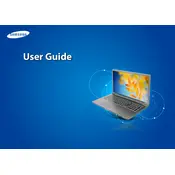
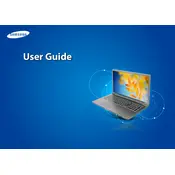
To factory reset your Samsung ATIV Book 6, first back up your data. Then, restart your laptop and press F4 to enter Samsung Recovery Solution. Choose 'Complete Restore' and follow the on-screen instructions.
If your laptop won't turn on, ensure it's charged. Try a different power outlet and check the power adapter. If it still doesn't turn on, remove the battery (if possible) and hold the power button for 10 seconds. Reinsert the battery and try again.
To upgrade the RAM, turn off the laptop and disconnect all cables. Remove the screws from the back panel and carefully lift it off. Locate the RAM slots, remove the existing modules, and insert the new ones. Reassemble the laptop and power it on.
Your laptop may be slow due to running too many applications, insufficient RAM, or malware. Close unnecessary programs, upgrade the RAM if needed, and run antivirus software to check for malware.
To connect to an external monitor, use an HDMI cable to connect the monitor to your laptop's HDMI port. Then, press the Windows key + P to select a display mode.
To improve battery life, reduce screen brightness, close unnecessary applications, and use power-saving modes. Regularly update your operating system and drivers for optimal performance.
To clean the keyboard, turn off the laptop and unplug it. Use compressed air to remove dust and debris. Dampen a cloth with a small amount of isopropyl alcohol and gently wipe the keys. Avoid using excessive moisture.
If you're experiencing Wi-Fi issues, first restart your router. Check if other devices can connect. Update your Wi-Fi driver via Device Manager. If the problem persists, reset your network settings or contact your ISP.
To enable the backlit keyboard, press the Fn key along with the F9 key. This key combination toggles the keyboard backlight on and off.
To update the BIOS, visit the Samsung support website and locate the latest BIOS update for your model. Download the update, and follow the provided instructions to install it. Ensure your laptop is plugged in during the process.