Samsung ATIV Book 4 NP470R5E User Manual
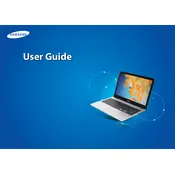
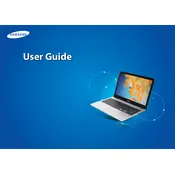
To connect to a Wi-Fi network, click on the network icon in the system tray, select the desired Wi-Fi network, and enter the password if prompted.
To perform a factory reset, go to Settings > Update & Security > Recovery, then select 'Get started' under 'Reset this PC' and choose 'Remove everything'.
First, update your graphics drivers. If the issue persists, adjust the screen refresh rate via Display Settings or check for hardware issues.
Reduce screen brightness, disable unused components like Bluetooth, and use power-saving modes to extend battery life.
Turn off the laptop, remove the back panel, locate the RAM slots, and carefully insert the new RAM module ensuring it's securely in place.
Ensure the vents are not blocked, clean dust from the fans, use a cooling pad, and check for any software causing excessive CPU usage.
Use an HDMI or VGA cable to connect the external monitor to the laptop, then press 'Win + P' to select the desired display mode.
Turn off the laptop, use compressed air to remove debris, and gently wipe the keys with a microfiber cloth dampened with isopropyl alcohol.
Visit the Samsung support website, download the latest BIOS update, and follow the provided instructions to install it safely.
Ensure the touchpad is not disabled in settings, update touchpad drivers, and try restarting the laptop. If issues persist, check the hardware connection.