Samsung ATIV Book 2 NP270E5J User Manual
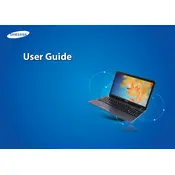
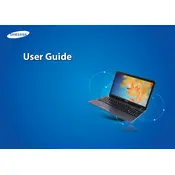
To connect to a Wi-Fi network, click on the network icon in the system tray, select the desired network, and input the password if required.
Ensure the battery is charged and the power adapter is connected. Press the power button for a few seconds. If it still doesn't turn on, try resetting by removing the battery and power adapter, pressing the power button for 10 seconds, then reconnecting them.
Reduce screen brightness, disable unnecessary background applications, and use power-saving modes to extend battery life.
Go to Settings > Update & Security > Recovery, and select 'Get started' under Reset this PC. Choose the option to keep or remove your files and follow the on-screen instructions.
Ensure the vents are not blocked, place the laptop on a hard surface, and consider using a cooling pad. Check for dust buildup and clean the vents if necessary.
Turn off the laptop and unplug it. Remove the battery and access the RAM compartment by removing the screws from the back panel. Replace the RAM module with a compatible one. Reassemble and power on the laptop.
Use a microfiber cloth lightly dampened with water or a screen cleaning solution. Gently wipe the screen in circular motions to avoid streaks.
Check the volume settings and ensure the audio is not muted. Update audio drivers through Device Manager and ensure the correct playback device is selected.
Consider using an external hard drive or upgrading the internal hard drive/SSD. Ensure data backup before replacing internal drives.
Check for any physical obstructions and ensure the keyboard is clean. Restart the laptop and update the keyboard drivers. If the issue persists, use an external keyboard for further troubleshooting.