Samsung ATIV Book 2 NP270E5G User Manual
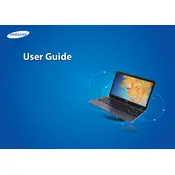
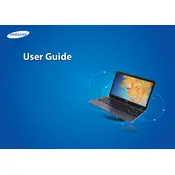
To reset your laptop to factory settings, go to 'Settings' > 'Update & Security' > 'Recovery'. Under 'Reset this PC', click 'Get Started' and choose 'Restore factory settings'. Follow the on-screen instructions to complete the process.
Ensure the laptop is charged and the power adapter is connected. Try a hard reset by holding the power button for 10-15 seconds. If it still doesn't turn on, remove any external devices and try again. Consider consulting a professional if the issue persists.
To improve battery life, reduce screen brightness, disable unused devices and ports, close unnecessary applications, and use power-saving modes. Regularly update your OS and drivers for optimal performance.
Click on the network icon in the taskbar, select your Wi-Fi network, and click 'Connect'. Enter the network password if prompted. Ensure Wi-Fi is enabled on your laptop and that you're within range of the router.
Verify that the touchpad is not disabled by pressing the appropriate function key (often Fn + F5). Check the device manager for driver issues and update or reinstall the touchpad driver if necessary.
First, power off the laptop and remove the battery. Unscrew the back panel to access the RAM slots. Carefully remove the existing RAM and insert the new RAM module. Ensure it is properly seated and replace the back panel and battery.
Turn off and unplug the laptop. Use compressed air to blow out dust between the keys. For stubborn dirt, gently use a damp cloth or isopropyl alcohol on a cotton swab. Avoid excess moisture to prevent damage.
Visit the Samsung support website and download the latest BIOS update for your model. Follow the included instructions carefully, as incorrect BIOS updates can cause severe issues. Ensure the laptop is plugged in during the update process.
Open 'File Explorer', right-click on the drive you want to clean, and select 'Properties'. Click 'Disk Cleanup' and choose which files to delete. Confirm the action and wait for the cleanup to finish.
Ensure the laptop vents are not blocked and clean any dust buildup. Use a cooling pad to improve airflow. Avoid using the laptop on soft surfaces and consider lowering the performance settings to reduce heat generation.