Samsung ATIV Book 2 NP270E4E User Manual
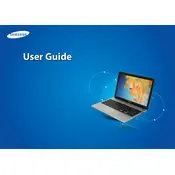
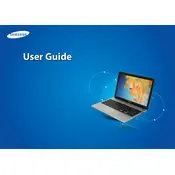
To connect to a Wi-Fi network, click on the network icon in the system tray, select the desired Wi-Fi network, and enter the password if prompted.
First, ensure the power adapter is connected properly and the outlet is working. If the problem persists, try removing the battery and pressing the power button for 30 seconds before reattaching it. Consider checking for driver updates or replacing the battery if necessary.
To perform a factory reset, restart the laptop and press F4 during boot-up to access the Samsung Recovery Solution. Follow the on-screen instructions to complete the reset.
Turn off the laptop and unplug it. Remove the battery and unscrew the back panel. Locate the RAM slot and carefully insert the new RAM module, ensuring it clicks into place. Reattach the back panel and battery before turning the laptop back on.
The laptop may be slow due to a lack of RAM, a full hard drive, or malware. Consider upgrading the RAM, cleaning up disk space, or running a malware scan to improve performance.
To enable Bluetooth, press the Fn key along with the F12 key or go to Settings > Devices > Bluetooth & other devices and toggle the Bluetooth switch to 'On'.
Screen flickering can be due to outdated drivers or hardware issues. Update the graphics driver through Device Manager or Samsung Update. If the issue persists, consult a technician to check the hardware.
To extend battery life, reduce screen brightness, disable unnecessary background applications, and use power-saving modes. Regularly calibrate the battery and avoid extreme temperatures.
Connect the monitor to the laptop using an HDMI or VGA cable. Press the Windows key + P to open the display options and select the desired display mode.
Turn off the laptop and unplug it. Use compressed air to blow out dust and debris from the keyboard. Wipe the keys with a microfiber cloth slightly dampened with isopropyl alcohol.