Samsung AirDresser DF60R8200DG User Manual
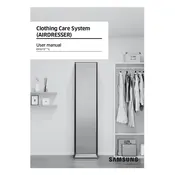
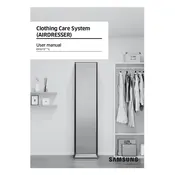
To start a cycle, first load your clothes into the AirDresser, close the door securely, select the desired cycle using the control panel, and press the 'Start/Pause' button.
Ensure that the AirDresser is properly plugged into a working power outlet. Check the circuit breaker and reset it if necessary. If the problem persists, contact Samsung support for further assistance.
It is recommended to clean the lint filter after every cycle to maintain optimal performance and efficiency.
Yes, the Samsung AirDresser has specific cycles designed for delicate fabrics. Always check the garment care label and select the appropriate cycle.
Check if the water tanks are properly seated and not overfilled. Inspect the door seal for any damage or debris. If the issue continues, contact Samsung support for service.
To perform a self-clean cycle, remove all items from the unit, close the door, select the 'Self Clean' cycle from the control panel, and press 'Start/Pause'.
The maximum load capacity for the AirDresser is typically around 3-5 garments, depending on their size and thickness. Avoid overloading to ensure effective steaming and drying.
Make sure you are using the correct cycle for odor removal. If odors persist, check if the deodorizing filter needs replacement or if the unit requires a self-clean cycle.
Open the AirDresser door, locate the deodorizing filter at the back, and remove it by pulling it out. Insert a new filter, ensuring it is securely in place.
Regular maintenance includes cleaning the lint filter, checking and refilling the water tank, replacing the deodorizing filter as needed, and running a self-clean cycle monthly.