Samsung ActiveWave WA49B5105AV User Manual
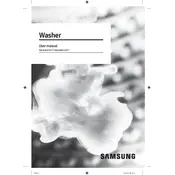
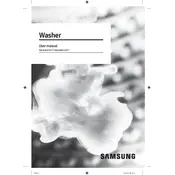
To perform a self-clean cycle, ensure the washing machine is empty, then press the Power button. Select the Self Clean cycle and press Start. This helps maintain the drum's cleanliness and efficiency.
Check if the drain hose is kinked or clogged. Ensure the filter is clean and the drain pump is functioning. If the problem persists, consult the user manual or contact Samsung support.
Ensure the washing machine is level and the load is evenly distributed. Avoid washing a single heavy item and verify that all shipping bolts are removed if recently installed.
Check the power supply, ensure the door is properly closed, and verify that the Child Lock is not activated. Inspect the fuse or circuit breaker as well.
Regularly clean the detergent drawer and filters, perform a self-clean cycle monthly, and ensure the exterior is wiped down to prevent residue buildup.
Error code 4E indicates a water supply issue. Check that the water taps are open, hoses are not kinked, and the mesh filter at the water inlet is clean.
Yes, the Samsung ActiveWave WA49B5105AV can handle large items like comforters. Use the Bedding cycle for optimal results and ensure the item fits comfortably in the drum.
Error code UE indicates an unbalanced load. Stop the cycle, redistribute the laundry evenly, and restart the washing machine to resolve the issue.
The debris filter should be cleaned every two months or when you notice drainage issues. It helps prevent blockages and maintains efficient operation.
Leave the door open after each wash to allow the drum to dry, regularly clean the detergent drawer, and use the Self Clean cycle every month to prevent mold growth.