Samsung ActiveWave WA44A3400AP User Manual
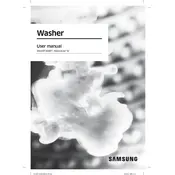
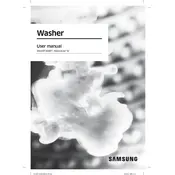
To clean the detergent drawer, remove it from the washing machine by pressing the release lever. Rinse it under warm water to remove any residue. Use a soft brush to scrub any remaining detergent buildup before replacing it.
Ensure the drain hose is not kinked or clogged. Check the filter for debris and clean it if necessary. You might also need to inspect the pump for blockages.
Ensure the washing machine is level and all four feet are firmly on the ground. Avoid overloading the washer and distribute clothes evenly in the drum.
Run the Eco Drum Clean cycle regularly to keep the drum fresh. Use a washing machine cleaner or a mixture of vinegar and baking soda for a deeper clean if needed.
Refer to the user manual for a list of error codes and their meanings. Common solutions include resetting the machine, checking connections, and ensuring the water supply is adequate.
Leave the door and detergent drawer open after each wash to allow air circulation. Regularly clean the gasket and drum with a mild detergent. Use the Eco Drum Clean cycle monthly.
Use the Delicate cycle for fragile fabrics. This cycle uses a gentle wash action and lower spin speed to protect your clothes.
Check all hose connections to ensure they are tight and not damaged. Inspect the door gasket for tears or debris and clean or replace it if necessary.
Ensure the water taps are fully open and the hoses are not kinked. Check the inlet filters for blockages and clean them if needed. Inspect the water supply for adequate pressure.
Select the desired wash cycle and then press the Temperature button to choose from available settings: Hot, Warm, or Cold. Adjust according to the fabric care labels on your clothing.