Samsung ActiveWave WA44A3200AW User Manual
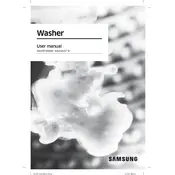
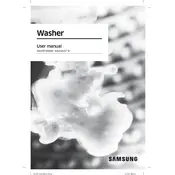
To load clothes properly, distribute garments evenly around the agitator, ensuring not to overload. This will prevent imbalance and optimize washing performance.
Check if the washing machine is plugged in and the door is fully closed. Ensure that the water supply is turned on and that the circuit breaker is not tripped.
Remove the detergent drawer by pulling it out gently. Wash it with warm water to remove detergent residue and mildew. Ensure it's completely dry before reinserting.
Regularly clean the detergent drawer, door seal, and drum. Run a self-cleaning cycle monthly and check hoses for any signs of wear.
Pause the cycle and redistribute the load evenly around the drum. Ensure heavy items are not clumped together. Resume the cycle once the load is balanced.
The "4C" error indicates a water supply issue. Check if the water faucets are fully open and the hoses are not kinked. Also, inspect the water inlet filters for blockages.
Select the desired washing cycle and press the Delay End button until the preferred delay time is selected. Press Start to activate the delay timer.
Ensure the machine is level and check for any foreign objects in the drum. Verify that the load is balanced and not too heavy. Tighten any loose screws or panels.
Use the appropriate amount of detergent for the load size, and select the correct cycle based on fabric type. Regular maintenance and avoiding overloading can also help.
Yes, use the delicate cycle specifically designed for fragile fabrics. Place delicate items in a mesh laundry bag to provide additional protection.