Salus HTR24 Installer Manual
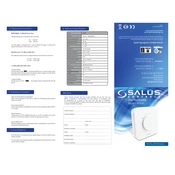
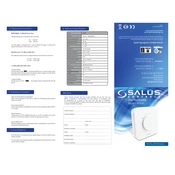
To reset the Salus HTR24 thermostat, press and hold the reset button located on the device for about 5 seconds until the display resets.
First, check the power supply to ensure the unit is receiving power. Then verify that the batteries, if applicable, are installed correctly and have sufficient charge.
Access the settings menu on your Salus HTR24 thermostat, navigate to the temperature unit option, and select Fahrenheit. Consult the user manual for detailed steps.
Ensure that the thermostat is not obstructed by furniture or curtains and that it is installed in an optimal location away from drafts or direct sunlight. Also, check that the settings are correctly configured.
Press the 'Schedule' button, select the day you wish to program, and use the arrow keys to set the desired temperature and time. Repeat for each day as needed.
The flashing 'Low Battery' icon indicates that the batteries need to be replaced. Replace them with new, high-quality alkaline batteries to ensure proper operation.
Press and hold the 'Lock' button for a few seconds until the lock icon appears on the display, indicating that the keypad is locked.
Yes, the Salus HTR24 can be integrated with compatible smart home systems. Refer to the user manual or manufacturer’s website for specific compatibility and setup instructions.
Regular maintenance should be performed annually, including checking the thermostat’s wiring, cleaning the unit, and replacing batteries if necessary.
Check the power supply and ensure that the unit is receiving power. If the unit uses batteries, replace them with new ones. If the problem persists, consult a professional technician.