Salus HTR230 Installer Manual
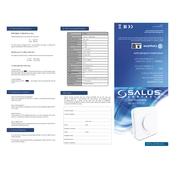
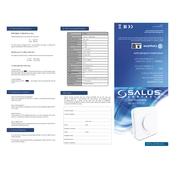
To install the Salus HTR230, ensure the power is off, mount the backplate, connect the wires according to the manual, and attach the thermostat to the backplate.
Check the power supply, ensure the wiring is correctly connected, and verify the fuse in the main power board.
Press and hold the reset button located at the bottom of the thermostat for about 10 seconds until the display resets.
Access the programming mode by pressing the 'Program' button, then set the desired time and temperature for each period.
Ensure the thermostat is set to the correct mode, check the heating system, and confirm that the set temperature is higher than the current room temperature.
Open the battery compartment on the back of the thermostat and replace the old batteries with new AA batteries.
Navigate to the settings menu, select 'Lock', and follow the prompts to set a lock code.
Enter the settings menu, select 'Calibration', and adjust the temperature offset to match an accurate external thermometer.
A flashing icon typically indicates a low battery or a connectivity issue. Check the manual for specific icon meanings.
Firmware updates for the Salus HTR230 are typically done via the manufacturer's app or website. Follow the provided instructions for updates.