Rotel FAX-88A Instruction Manual
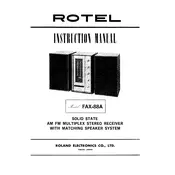
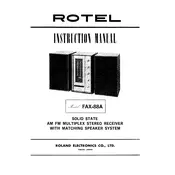
To perform a factory reset on your Rotel FAX-88A Receiver, turn off the unit, press and hold the 'Power' and 'Preset Tuning 1' buttons simultaneously for about 5 seconds until the display shows 'RESET'. Release the buttons to complete the reset process.
First, check if the receiver is properly connected to the speakers and ensure the volume is turned up. Verify that the 'Mute' function is not activated and that the correct input source is selected. If the problem persists, inspect the speaker wires for damage or loose connections.
The Rotel FAX-88A Receiver does not support Bluetooth connectivity directly. You will need to use an external Bluetooth adapter connected to the auxiliary input to stream audio from a Bluetooth device.
It is recommended to clean the exterior of the receiver with a soft, dry cloth every few months. Ensure the ventilation openings are free of dust and debris. An annual check of all connections and a thorough inspection for signs of wear or damage is also advisable.
To improve FM radio reception, reposition the FM antenna for better signal strength. Alternatively, you can use an outdoor FM antenna or a signal booster if available. Make sure the antenna connections are secure.
If your turntable has a built-in phono preamp, you can connect it directly to the Rotel FAX-88A via an auxiliary input. If not, you will need an external phono preamp to boost the signal from the turntable to line level.
This issue can be caused by overheating or a short circuit. Ensure the receiver is well-ventilated and not placed near heat sources. Check all speaker connections for shorts and verify that the impedance of the connected speakers matches the receiver’s specifications.
Insert fresh batteries into the remote control. Ensure there are no obstructions between the remote and the receiver. If the remote is not functioning, try resetting it by removing the batteries and pressing all buttons to discharge residual power, then reinsert the batteries.
Check the power source and ensure the receiver is plugged into a working outlet. If the display is still not working, there may be a fault with the internal components, and it is advised to contact Rotel support or a professional technician for repair.
Tune into the desired radio station, then press and hold the 'Preset Tuning' button on the remote or receiver. Select a preset number using the tuning buttons, and confirm by pressing the 'Enter' button to save the station.