Rotel RDA-980 Owner's Manual
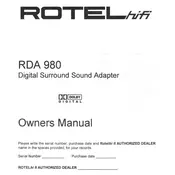
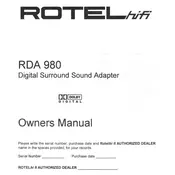
To connect the Rotel RDA-980 Adapter to your audio system, use an RCA cable to connect the adapter's output to your amplifier's input. Ensure all devices are powered off during the connection process to avoid damage.
First, check the power cable for any signs of damage and ensure it is securely connected. Verify that the power outlet is functional by testing with another device. If the problem persists, consult the user manual or contact Rotel support.
To enhance audio quality, ensure all connections are secure and use high-quality cables. Position the adapter away from potential sources of interference like Wi-Fi routers and other electronic devices.
The Rotel RDA-980 Adapter is designed for wired connections. To use it with wireless speakers, you would need an additional wireless transmitter compatible with your speaker system.
Regularly clean the adapter using a soft, dry cloth to prevent dust build-up. Avoid using chemical cleaners. Periodically inspect cables for wear and replace them if necessary.
Check all cable connections and ensure they are secure. Verify that the input source is not set to a very high volume. If distortion persists, try connecting the adapter to a different input on your amplifier.
The Rotel RDA-980 Adapter does not support firmware updates as it is a hardware-focused device without a software interface.
The Rotel RDA-980 Adapter does not have a factory reset feature. If experiencing issues, power cycle the device by unplugging it for a few minutes before reconnecting.
The Rotel RDA-980 Adapter is compatible with standard RCA input sources such as CD players, turntables (with a built-in preamp), and other audio components.
To minimize interference, ensure that the adapter and cables are positioned away from other electronic devices. Use shielded cables and consider using a power conditioner if interference persists.