Rotel RP-1000 Owner's Manual
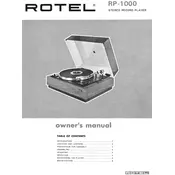
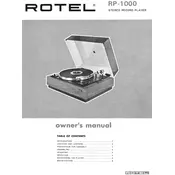
To set up your Rotel RP-1000, start by placing it on a level surface. Attach the platter and belt, ensuring the belt is correctly looped around the motor pulley. Connect the tonearm counterweight and set the tracking force according to your cartridge's specifications. Finally, connect the turntable to your amplifier or speakers using the audio cables.
If the turntable is not spinning, check if the power is properly connected and the power switch is turned on. Ensure that the belt is correctly positioned on the motor pulley and platter. If the problem persists, inspect the belt for wear and replace it if necessary.
To reduce noise or hum, ensure all connections are secure. Check the grounding wire and connect it if necessary. Keep the turntable away from other electronic devices that may cause interference. Additionally, verify that your cartridge is correctly aligned and the stylus is clean.
Regular maintenance includes cleaning the stylus with a brush, ensuring the belt is in good condition, and dusting the platter and tonearm. Periodically check the tracking force and anti-skate settings. Store your records vertically and clean them to prevent dust accumulation.
To replace the belt, first remove the platter by gently lifting it off the spindle. Remove the old belt, and place the new belt around the inner rim of the platter. Position the platter back onto the spindle and stretch the belt to loop around the motor pulley.
If your turntable is playing at the wrong speed, ensure that the speed selector switch is set to the correct position (33 or 45 RPM). Check the belt for slippage or wear, as this can affect speed. Replace the belt if necessary.
To align the cartridge, use a protractor specifically designed for turntable cartridges. Loosen the screws on the headshell, align the cartridge according to the protractor, and tighten the screws. Accurate alignment is crucial for optimal sound quality and minimizing record wear.
If the tonearm doesn't return automatically, check the auto-return mechanism for any obstructions or misalignments. Lubricate the moving parts with a small amount of silicone lubricant, if necessary. Consult the user manual for further troubleshooting specific to the auto-return feature.
Yes, you can upgrade the cartridge. To do so, disconnect the turntable from power, remove the headshell from the tonearm, and carefully detach the existing cartridge. Attach the new cartridge following the manufacturer's instructions, ensuring correct alignment and tracking force.
The stylus should typically be replaced after 500 to 1000 hours of play, depending on usage and care. Regularly inspect the stylus for wear or damage and replace it if you notice a decline in sound quality or visible wear.