Rotel RDA-985 Owner's Manual
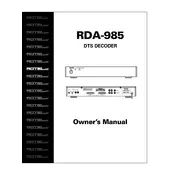
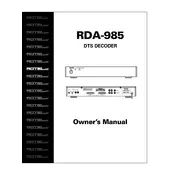
To connect the Rotel RDA-985 Decoder to your home theater system, use high-quality RCA cables to link the decoder's output to your AV receiver's input. Ensure that the decoder is properly powered and configured to match your receiver's settings.
First, check all cable connections to ensure they are secure. Make sure that the decoder and all connected devices are powered on. Verify that the input source is correctly selected and that the volume is turned up on your amplifier or receiver.
To reset your Rotel RDA-985, unplug the device from the power source, wait for about 30 seconds, and then plug it back in. This soft reset can help resolve minor issues.
Use a soft, dry cloth to gently wipe the exterior of the Rotel RDA-985. Avoid using any liquids or commercial cleaners. Ensure that the device is unplugged during cleaning to prevent electrical hazards.
The Rotel RDA-985 does not support firmware updates as it is a hardware-based decoder. Ensure that all connections and settings are optimized for the best performance.
Yes, the Rotel RDA-985 Decoder supports DTS audio formats. Ensure that your media source is DTS-capable and that the correct decoding mode is selected on the device.
Error codes on the Rotel RDA-985 typically indicate a connectivity or configuration issue. Refer to the user manual for specific error code meanings and troubleshooting steps.
To enhance sound quality, ensure that you are using high-quality cables and that all connections are secure. Adjust the settings on your decoder and receiver to best match your listening environment.
Yes, the Rotel RDA-985 is compatible with most modern AV receivers. However, ensure that your receiver has the necessary analog inputs to accommodate the decoder's outputs.
Check all cable connections for security and damage. Ensure that there are no sources of interference nearby. Additionally, verify that the input source is stable and that the decoder settings are correctly configured.