RCA ROKU RTR4360-E-US Quick Start Guide
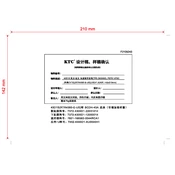
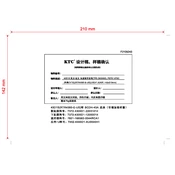
To set up your RCA Roku TV RTR4360-E-US, first, connect the TV to a power source and an internet connection. Follow the on-screen instructions to select your language, connect to Wi-Fi, and create or sign in to your Roku account.
Ensure your Wi-Fi network is working and within range. Restart your TV and router. If the issue persists, check your network settings and try reconnecting to the network.
Go to the Home screen, navigate to Settings > System > System update, and select 'Check Now' to update your TV's software.
Check all cable connections and ensure the TV is set to the correct input. Try resetting the TV by unplugging it for a few minutes.
To reset your TV, go to Settings > System > Advanced system settings > Factory reset. Follow the on-screen instructions to complete the reset.
Yes, most universal remotes can be programmed to work with your RCA Roku TV. Refer to the remote's instructions for programming codes.
Adjust the picture settings by going to Settings > TV picture settings. You can modify the picture mode, brightness, contrast, and other settings to improve picture quality.
Ensure the volume is not muted and the TV is not set to headphone mode. Check audio settings and cable connections. Restarting the TV can also resolve sound issues.
Use HDMI ports for high-definition devices, or AV inputs for older devices. Ensure the TV is set to the correct input source to view the connected device.
Regularly dust the TV and ensure it is in a well-ventilated area. Avoid exposing the TV to direct sunlight or moisture, and keep the software updated for optimal performance.