RCA RHOR435 Quick Start Guide
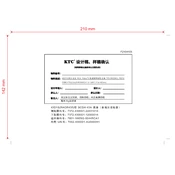
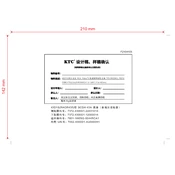
To connect your RCA RHOR435 TV to Wi-Fi, go to the main menu, select 'Network', choose 'Wireless', and follow the prompts to select your Wi-Fi network and enter the password.
First, ensure that the power cord is securely plugged into both the TV and the wall outlet. Check the outlet by plugging in another device. If the TV still doesn't turn on, try a different outlet or contact customer support.
To reset your RCA RHOR435 TV to factory settings, go to 'Settings', select 'System', choose 'Advanced System Settings', and then select 'Factory Reset'. Confirm your selection to complete the reset.
Ensure that all cables are securely connected and that the TV is set to the correct input source. Check if the screen brightness is turned up. If the problem persists, try a different input source or device.
To update the firmware, go to 'Settings', select 'System Update', and choose 'Check Now'. If an update is available, follow the on-screen instructions to download and install it.
For the best viewing experience, set the picture mode to 'Cinema' or 'Movie', adjust the backlight to your preference, and ensure that the contrast and brightness levels are balanced.
To enable closed captions, press the 'Menu' button on your remote, navigate to 'Accessibility', select 'Caption', and turn it on. Choose your preferred caption style if needed.
Check the volume level on the TV and the remote. Ensure the TV is not muted and that external speakers or sound systems are properly connected. If using external audio devices, ensure they are set to the correct input.
Connect your gaming console to the HDMI port on the TV using an HDMI cable. Then, switch the TV's input source to the corresponding HDMI input using the remote control.
Ensure that the TV is within range of the Wi-Fi router and that there are no obstructions. Check for interference from other devices and try restarting your router. Updating the TV's firmware may also resolve connection issues.