Pure Tempus-1XT Start Guide
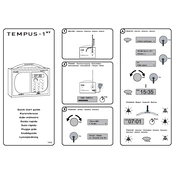
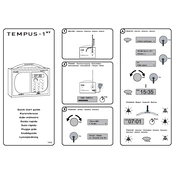
To set up the Pure Tempus-1XT, connect it to a power source using the provided adapter, and follow the on-screen instructions to configure your language, Wi-Fi, and other settings.
Ensure that the power adapter is securely connected and that the outlet is functioning. If the problem persists, try a different power outlet or adapter.
To perform a factory reset, press and hold the reset button located at the back of the device for about 10 seconds until the screen indicates the reset process has begun.
To update the firmware, connect your Tempus-1XT to the internet via Wi-Fi, navigate to the settings menu, and select 'Check for Updates' to download and install the latest firmware.
Ensure the antenna is fully extended and positioned properly. If indoors, try moving the device closer to a window or away from obstructions that might interfere with the signal.
To set an alarm, press the 'Alarm' button on the device, use the navigation controls to set the desired time, and choose your alarm sound preference before saving the settings.
Yes, you can connect external speakers using the 3.5mm audio output jack located at the back of the device for enhanced audio output.
Use a soft, lint-free cloth slightly dampened with water or a screen cleaning solution. Gently wipe the display to remove dust and fingerprints. Avoid using abrasive materials or sprays directly on the screen.
While listening to a station, press and hold one of the preset buttons until you hear a confirmation beep. This saves the current station to the selected preset.
Check the volume level and ensure it is not set too high. Also, verify that the speakers are not obstructed or damaged. If using external speakers, check their connection.