Pure Avanti Flow User Guide
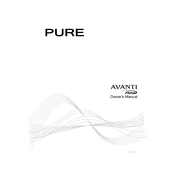
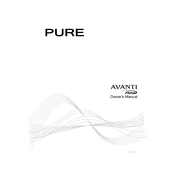
To perform a factory reset on your Pure Avanti Flow, press and hold the 'Menu' button until the menu appears. Use the rotary dial to scroll to 'Settings', then select 'Factory Reset'. Confirm your choice and the system will reset to its original settings.
To connect your Pure Avanti Flow to a Wi-Fi network, navigate to 'Settings' using the menu button, select 'Network', then 'Wi-Fi Settings'. Choose your network from the list and enter your Wi-Fi password when prompted.
If your Pure Avanti Flow is not powering on, ensure that the power cable is securely connected to both the device and the power outlet. Try using a different power outlet, and check the power adapter for any visible damage.
To update the firmware on your Pure Avanti Flow, connect the device to a Wi-Fi network, go to 'Settings', select 'Upgrade', and then 'Check for Updates'. Follow the on-screen instructions to complete the update process.
For poor radio reception, ensure that the antenna is fully extended and positioned for optimal signal strength. Try moving the device to a different location and away from other electronic devices that may cause interference.
To set an alarm on your Pure Avanti Flow, press the 'Alarm' button, choose 'Set Alarm', and use the rotary dial to set the desired time. Confirm your settings and choose the alarm sound or station.
If your Pure Avanti Flow is not connecting to a Bluetooth device, ensure that the Bluetooth function is enabled on both devices. Make sure the device is in pairing mode and within range. Restart both devices and try pairing again.
Yes, you can stream music from Spotify on your Pure Avanti Flow by connecting your device via Bluetooth or Wi-Fi, and using the Spotify app to play music through the speaker.
To clean your Pure Avanti Flow, gently wipe the exterior with a soft, dry cloth. Avoid using any harsh chemicals or abrasive materials. Regularly check and clean the speaker grills to prevent dust buildup.
To set a sleep timer on your Pure Avanti Flow, press the 'Menu' button, navigate to the 'Sleep Timer' option, and select the desired duration using the rotary dial. Confirm your selection to activate the timer.