Sony ICF-C770 v2 Operating Instructions
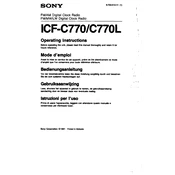
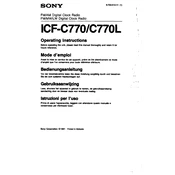
To set the alarm, press the "Alarm Set" button and use the tuning dial to adjust the time. Confirm by pressing the "Enter" button.
Check if the power cord is properly plugged in. If the problem persists, try resetting the unit by unplugging it for a few minutes.
Extend the antenna fully and adjust its position. Placing the radio near a window can also improve reception.
Ensure that the alarm is activated and the volume is set to an audible level. Verify that the clock time is correctly set.
Press the "Band" button to toggle between AM and FM frequencies.
Yes, the radio has a battery compartment for backup power in case of a power outage. Use the specified battery type in the manual.
Use the "Display" button to cycle through the brightness levels until you find the desired setting.
Press the "Clock Set" button and use the tuning dial to set the hour and minutes. Confirm the settings by pressing "Enter".
This could be due to interference from other electronic devices. Try relocating the radio or unplugging nearby electronics to isolate the issue.
To reset the unit, unplug it from the power source, wait for a few minutes, and then plug it back in. This will restore default settings.