Peavey Wavelink Users Manual
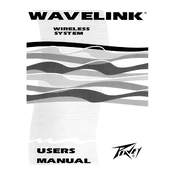
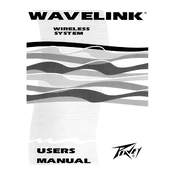
To connect the Peavey Wavelink Receiver to your audio system, use an appropriate audio cable to connect the receiver's output jack to the input of your amplifier or powered speakers. Ensure both devices are powered off during connection to prevent any potential damage.
Check that all cables are securely connected. Verify that the audio source and the receiver are powered on and set to the correct inputs. Additionally, ensure the volume is turned up and the mute function is disabled.
To reduce interference, try changing the frequency channel on the receiver. Keep the receiver away from other electronic devices that may cause interference. Also, ensure the receiver and transmitter have a clear line of sight.
Regularly check and clean the connectors and cables to ensure optimal performance. Store the receiver in a dry and dust-free environment. Periodically test the system to confirm it is functioning correctly.
Yes, the Peavey Wavelink Receiver can be used with multiple transmitters, but not simultaneously. Ensure only one transmitter is active at a time to avoid signal conflicts.
Visit the Peavey official website to download the latest firmware update. Follow the provided instructions to connect your receiver to a computer and perform the update. Ensure the device is not powered off during this process.
A blinking red LED typically indicates a connection issue or low battery in the transmitter. Check the transmitter's battery level and verify that both devices are on the same channel.
To extend the range, use a signal booster or amplifier designed for wireless audio systems. Ensure the environment has minimal obstacles between the transmitter and receiver.
Refer to the user manual for a specific reset procedure. Generally, you will need to hold down a combination of buttons on the device until the LED indicator shows a reset confirmation.
Ensure the receiver is placed in a well-ventilated area and not near any heat sources. If overheating persists, turn off the device and allow it to cool before reuse.